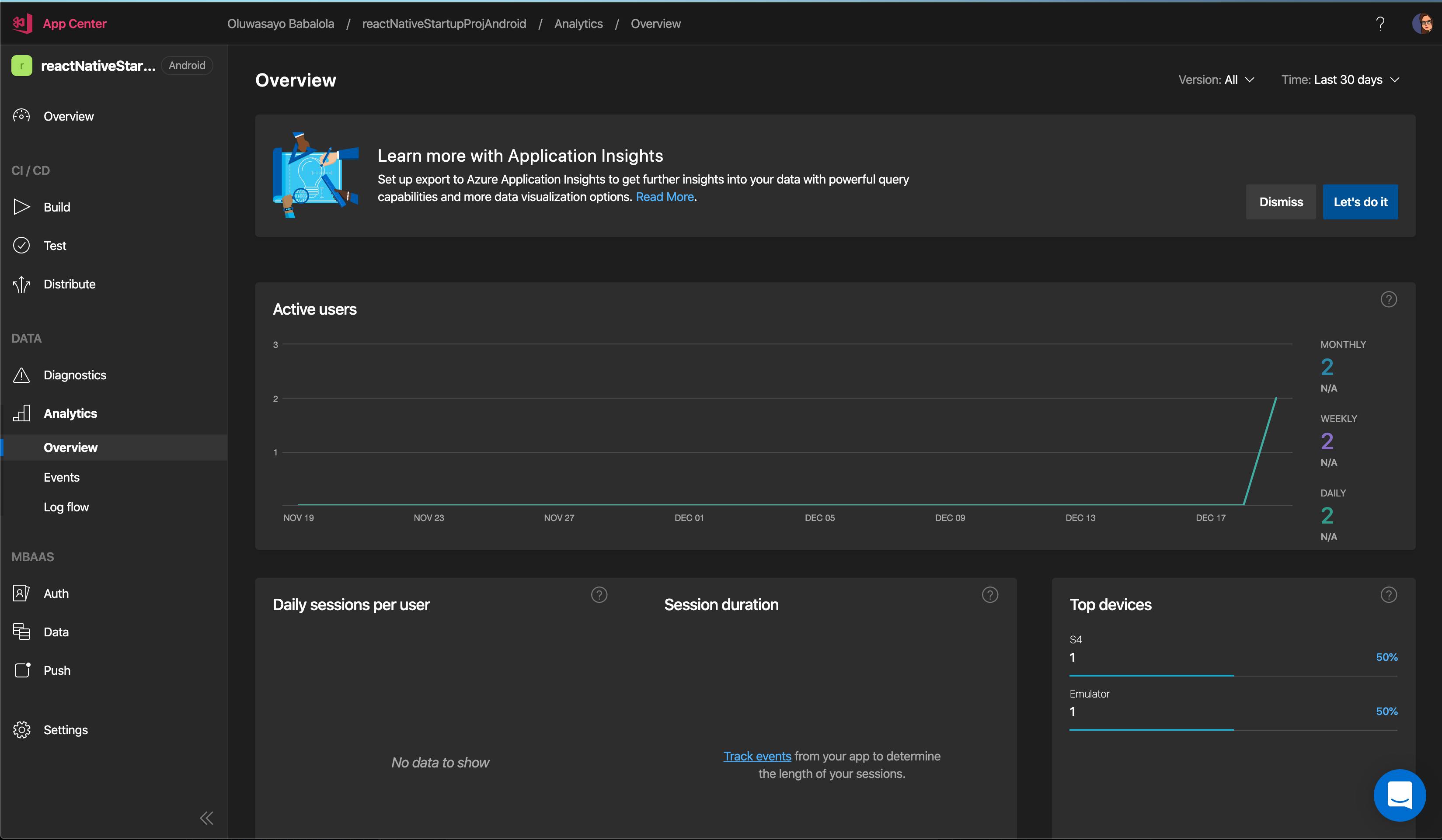Integrating Appcenter Analytics and Crashlytics in your React Native app (Android)
Full code can be found here
Hey there, Looking at getting information on your react native app using appcenter, you're in the right place. This is a quick step by step guide on how I integrated appcenter analytics and crashlytics in my react native android app.
If you don't have an account on appcenter , try creating one first.
Add new app on appcenter as shown in image below
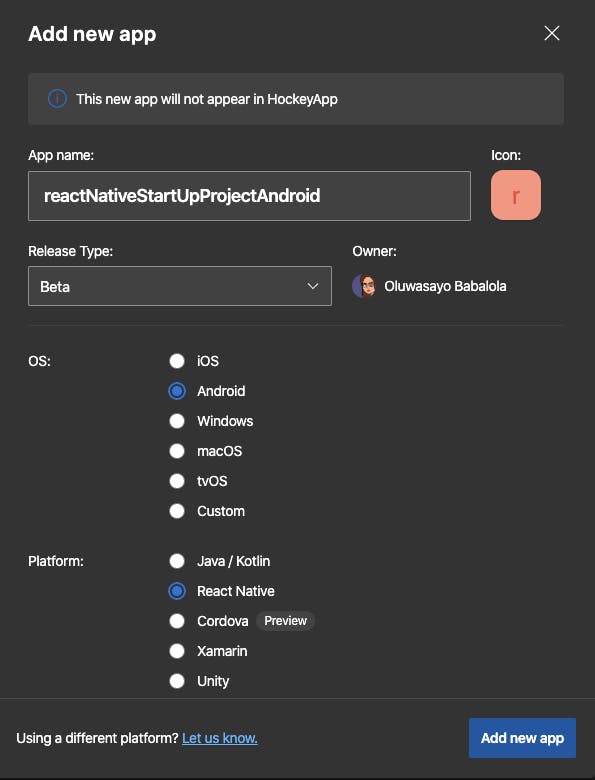
Add SDK to your project (if stuck, please look up Overview tab on project on appcenter for better understanding)
Run
npm install appcenter appcenter-analytics appcenter-crashes --save-exact- Add a
appcenter-config.jsonfile inandroid/src/main/assets/and paste app secret from your appcenter overview tab as
{
"app_secret": "APP_SECRET"
}
- Update
strings.xmlfile inandroid/src/main/res/values/strings.xmlto include
<string name="appCenterCrashes_whenToSendCrashes" moduleConfig="true" translatable="false">DO_NOT_ASK_JAVASCRIPT</string>
<string name="appCenterAnalytics_whenToEnableAnalytics" moduleConfig="true" translatable="false">ALWAYS_SEND</string>
- Update dependencies in
android/app/src/build.gradlefile to include
implementation project(':appcenter-crashes')
implementation project(':appcenter-analytics')
implementation project(':appcenter')
- Update
android/settings.gradlefile to include
include ':appcenter-crashes'
project(':appcenter-crashes').projectDir = new File(rootProject.projectDir, '../node_modules/appcenter-crashes/android')
include ':appcenter-analytics'
project(':appcenter-analytics').projectDir = new File(rootProject.projectDir, '../node_modules/appcenter-analytics/android')
include ':appcenter'
project(':appcenter').projectDir = new File(rootProject.projectDir, '../node_modules/appcenter/android')
- import appcenter dependencies in
MainApplicaation.javafile to include
import com.microsoft.appcenter.reactnative.crashes.AppCenterReactNativeCrashesPackage;
import com.microsoft.appcenter.reactnative.analytics.AppCenterReactNativeAnalyticsPackage;
import com.microsoft.appcenter.reactnative.appcenter.AppCenterReactNativePackage;
and
protected List<ReactPackage> getPackages() {
return Arrays.<ReactPackage>asList(
new MainReactPackage(),
new AppCenterReactNativeCrashesPackage(MainApplication.this, getResources().getString(R.string.appCenterCrashes_whenToSendCrashes)),
new AppCenterReactNativeAnalyticsPackage(MainApplication.this, getResources().getString(R.string.appCenterAnalytics_whenToEnableAnalytics)),
new AppCenterReactNativePackage(MainApplication.this),
... ... ...
);
}
And your app is ready 😊
Run react-native run-android and you'll see your analytics tab on appcenter populated with your data